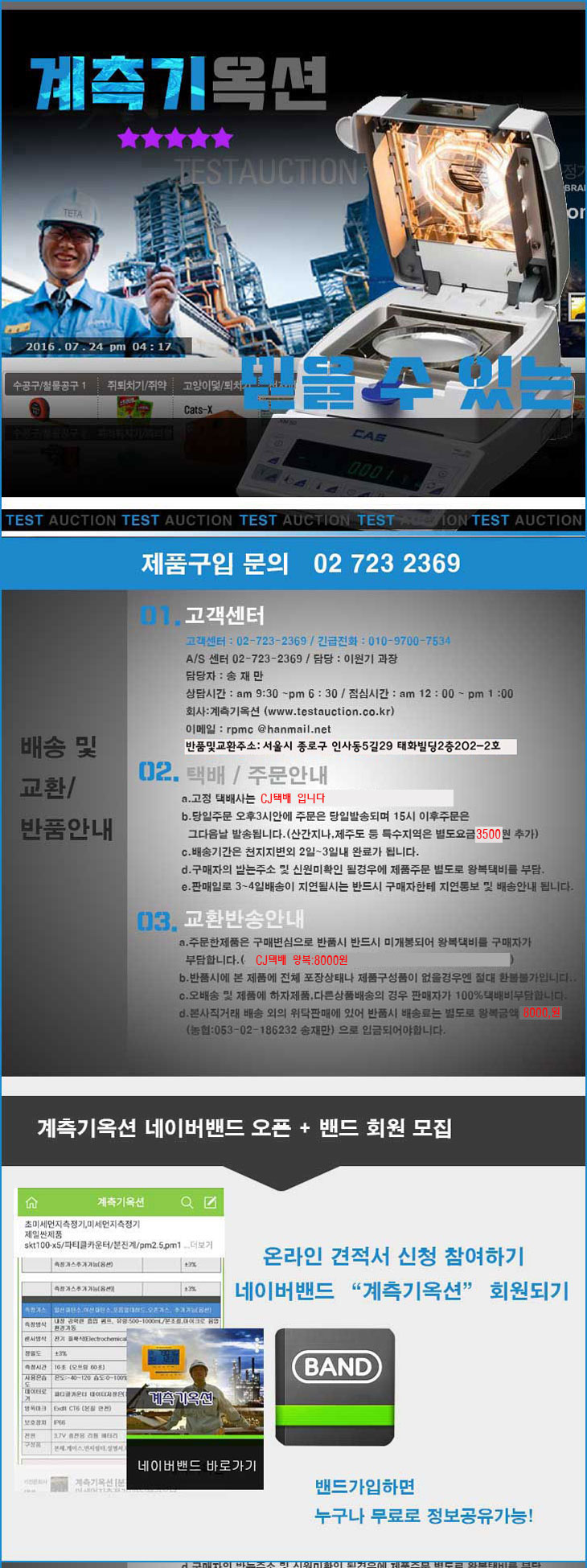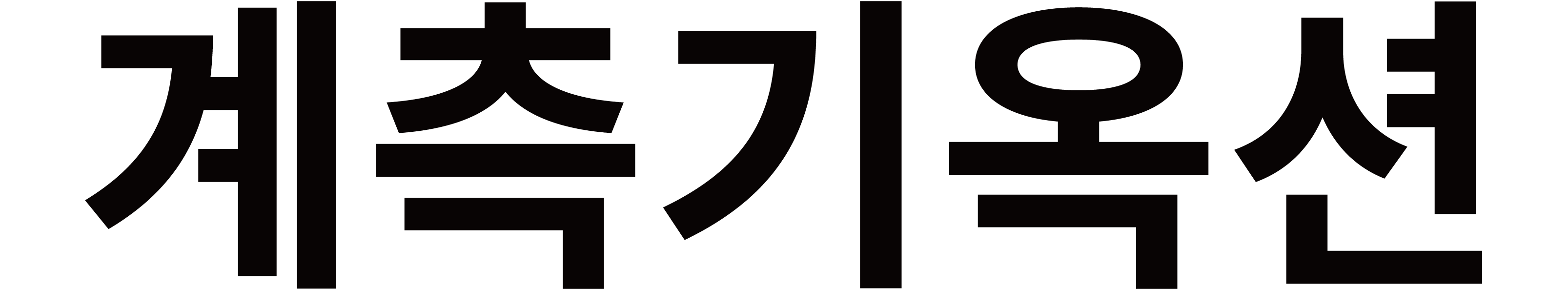![]()
1.Double molded housing
2. True RMS AC Voltage and Current
3.DC and AC True Power to 240Kw
4.1.2”(30mm) Clamp Digital display
5.Electronic overload protection
6.Auto Power Off and Low battery indication
7.Data Hold function
8.DCA Zero function
Data Hold Button
To freeze the LCD meter reading, press the data hold button. The data hold button is located on the
left side of the
meter (top button). While data hold is active, the HOLD display icon appears on the LCD. Press the data hold
button again to return to normal operation.
Note: The HOLD feature will activate when the Backlight is turned on.Press the HOLD key again to exit Hold.
Backlight Button
The backlight function illuminates the display and is used when the ambient light to too low to permit viewing
of
the displayed readings. Press the button for one second to turn the backlight on and press the button a
second time to turn the backlight off.
Manual Ranging
The meter turns on in the autoranging mode.Press the RANGE button to go to manual ranging. Each press
of the range button will step to the next range as indicated by the unitsand decimal point location.Press and
hold the RANGE button for two seconds to return toautoranging.Manual ranging does not function in the
AC/DC Current,Watt, Diode and Continuity check functions.